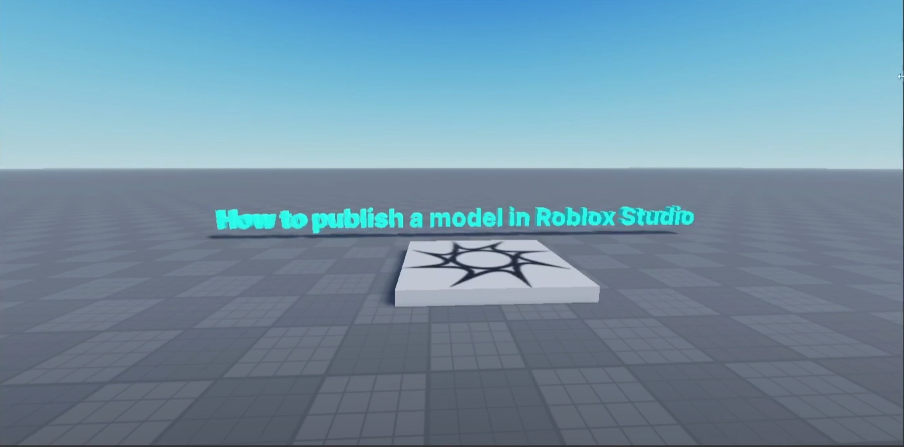This is a step-by-step guide to publishing a model in Roblox Studio! It’s really fast, it just takes 8 steps!
1. To begin, open Roblox Studio and click on the “View” tab located at the top of the screen. This will reveal a dropdown menu with various options.
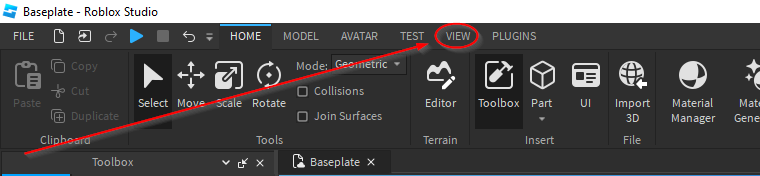
2. From the dropdown menu, select “Explorer.” This will open the Explorer tab, which provides a view of your game’s objects and services.
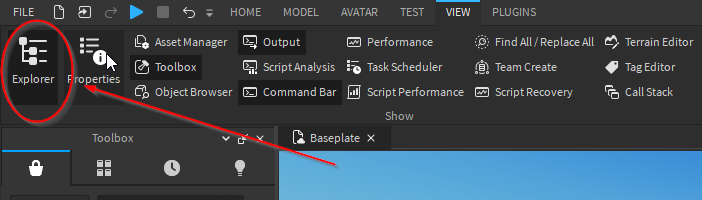
3. Locate the model you wish to publish in the Explorer tab. Once you’ve found it, right-click on the model. This action will bring up a dropdown menu. Click save to roblox
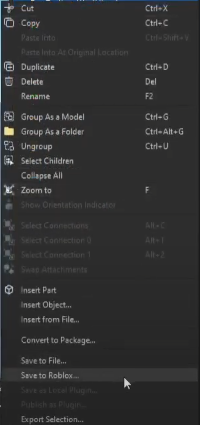
4. A window will appear, prompting you to enter a title and description for your model. Take your time to choose a descriptive title and write a clear and concise description that accurately represents your model.
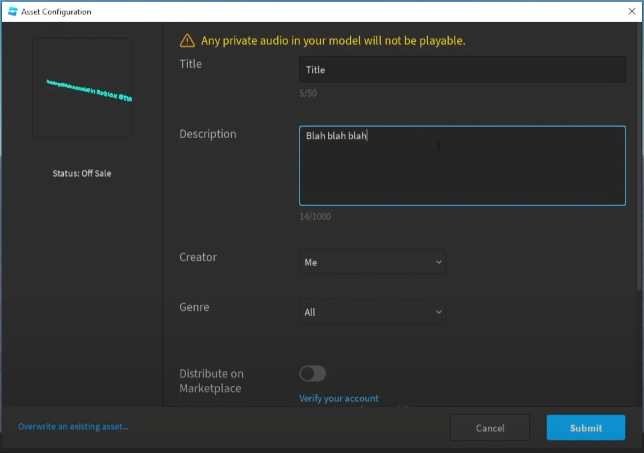
5. Make sure to enable the “Distribute on Marketplace” option. This ensures that your model will be made available to other Roblox users on the marketplace.
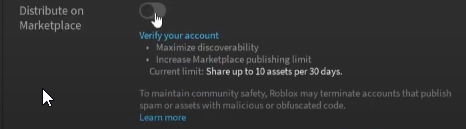
6. Once you’ve provided the necessary information and enabled the marketplace distribution, click the “Submit” button. This will initiate the process of submitting your model for review and publication.
7. Congratulations! Your model has been successfully submitted. It will now undergo a review process by the Roblox moderation team to ensure it meets the platform’s guidelines and standards.
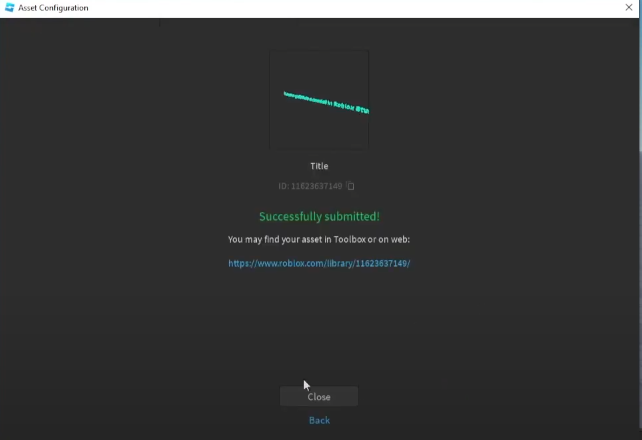
If you encounter problems uploading the content, you’re probably not abiding by Roblox’s Terms of Service. Read the article again whenever you can’t find the answer to something.