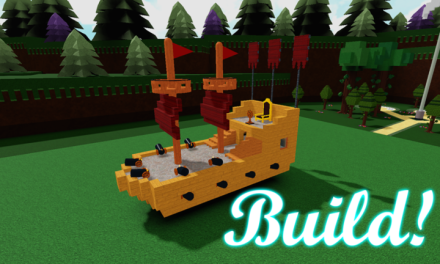These are the codes for the Roblox game pls donate, which have been verified and updated as of July 2023, and are provided below.
| iloveeagleeyes10 | 10 giftbux |
| lazarbeam | Free Lazar Beam booth |
| olixolix10 | 15 giftbux |
| HAZEM20 | 20 giftbux |
| STEAK15 | 15 giftbux and a poop item |
| plsdonatenews10 | 10 giftbux |
| ggliquate10 | 10 giftbux |
To redeem your PLS Donate codes in Roblox and enjoy the rewards, follow these simple steps:
1. Launch Roblox and open the game “PLS Donate.”
2. Look for the blue gift button on the game’s interface. It is usually located on the main menu or in a designated area.
3. Click on the blue gift button to initiate the code redemption process.
4. A pop-up window or a new screen will appear, prompting you to enter your code. Type in the code exactly as provided, ensuring there are no spelling errors or missing characters.
5. After entering the code, press the redeem button to submit it for verification.
6. Wait for the system to process the code. If the code is valid and hasn’t expired, you will receive a confirmation message indicating that the redemption was successful.
7. Once your code is successfully redeemed, you will receive the corresponding rewards associated with it. These rewards can vary depending on the specific game and promotional offers.
8. You can now use your rewards within the game. They may include in-game currency, items, boosts, or other benefits, depending on the game’s mechanics.
Remember that each code is unique and can only be redeemed once. If you have multiple codes, repeat the steps above for each individual code to claim all your rewards.
Enjoy your PLS Donate rewards and have a great time playing Roblox!