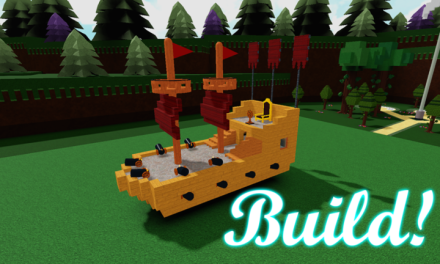| CARNIVAL | Claim the code for 5,000 Cash |
| IGOTAGUN | Claim the code for M1911 Pistol |
| TROLLAAGE | Claim the code for Paint |
| TOMAHAWK | Claim the code for Tomahawk Axe |
| PEPPERSPRAY | Claim the code for Pepper Spray |
| STOP | Claim the code for a Stop Sign (Melee Weapon) |
| BURN | Claim the code for Molotov Cocktail |
| NINJA | Claim the code for Shuriken |
| ITSASIGN | Claim the code for the Sign |
| TASER | Claim the code for Taser Weapon |
To redeem your Ohio codes and unlock a wealth of exciting rewards, follow this comprehensive step-by-step guide:
To redeem your codes in Roblox’s Ohio game, follow these steps:
1. Open Roblox and launch the Ohio game.
2. Look for the Phone button located in the bottom left corner of the screen. Click on it to open the Phone menu.
3. Within the Phone menu, locate and select the Codes button. This will open the specific codes menu where you can redeem your codes.
4. One by one, enter the actual codes you have obtained into the provided input field. Make sure to type each code correctly, without any mistakes or missing characters.
5. After entering a code, press the redeem button to submit it for verification.
6. The system will process the code and check its validity. If the code is valid and hasn’t expired, a confirmation message will appear indicating that the redemption was successful.
7. Repeat the process for each code you want to redeem, entering them one by one and pressing the redeem button after each entry.
8. Once a code is successfully redeemed, you will receive the corresponding rewards associated with it. These rewards can vary and may include in-game items, currency, boosts, or other bonuses.
Remember that codes are usually unique and can only be redeemed once. If you have multiple codes, make sure to enter and redeem them individually to claim all the rewards.
Enjoy your Ohio game rewards and have a fantastic time exploring and playing within the Roblox universe!
© 2023 Copyright © – AreaGame
All rights reserved.